Digitoll - guide for drivers how to cross the border
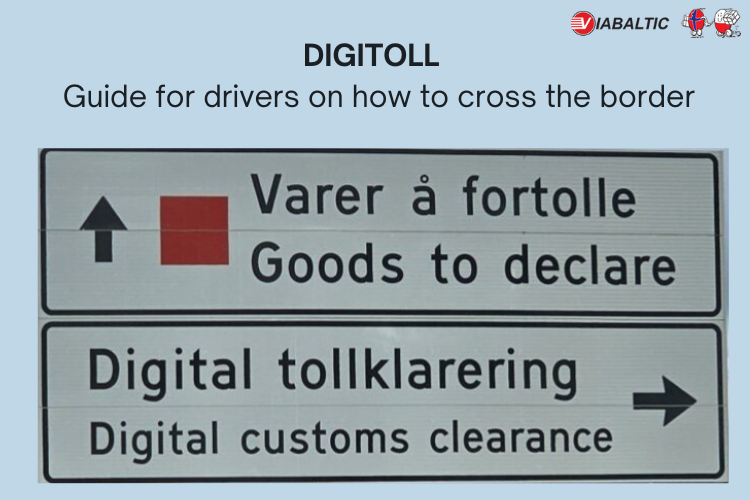
In the original version, Digitoll and the discontinuation of direct transport were to be implemented from January 2023.
But in light of the requests by Norwegian businesses, system providers, and industry organizations, authorities decided to postpone mandatory digital customs registrations for all transport moving goods into Norway until 1 April 2025.
However, the system for digital reporting for road transport is already available on the border in Svinesund and Ørje.
We would like to help drivers to get to know how to cross the border using Digitoll.
1. At arrival:
- The vehicle’s plates are automatically scanned by an ANPR camera (Automatic Number Plate Recognition).
- The camera will automatically register the time of entry and the vehicle’s number plate.
2. Follow signs marked Digital tollklarering/Digital customs clearance.
3. Traffic lights will indicate to the driver how to proceed.
Green light:
Driver continues on through customs without stopping.
Red light:
- The driver must pull the vehicle over in the red zone.
- The driver must go to the desk and take a “Digitoll” number.
- The driver presents a valid ID – passport (for foreign drivers) or driving licence (for
- Norwegian drivers) – and gives the vehicle’s number plate.
The driver must bring:
- Consignment note
- Foreign export papers, if applicable (except for Swedish exports – where it’s sufficient that the export reference is provided in the consignment information).
4. Upon exiting the customs territory:
- The vehicle’s number plates are scanned again by the ANPR camera.
- The time of exit is registered.
Goods are automatically cleared for the customs procedure selected.
Remember: Make sure the number plate is clean and keep the speed low through the customs area.
Drivers shall only contact the desk if:
- The driver gets a red light.
- The driver is selected for manual processing by a customs officer.
- The driver needs to correct inaccurate information or update information.
- The driver or passenger is bringing personal goods to declare.
- In case of discrepancies: If the camera or lights at the customs office are not in working order, you must stop and go to the desk.
Other border stations for road traffic
Until a new border-crossing solution is implemented, the driver must go to the desk, but the process will be more efficient, as the information has already been processed.
Ferry landings
For all ferry landings, until a new border-crossing solution is implemented, it will be necessary to go inside to the desk. The process will be more efficient, as the information has already been processed.
Norwegian Customs prepared a clarifying guide for drivers in pdf, which is possible to get here.
Norwegian Customs’ Digitoll resource page:
https://www.toll.no/no/bedrift/digital-tollbehandling/
